 |
|
 Sep 07, 2009, 05:58 PM // 17:58
Sep 07, 2009, 05:58 PM // 17:58
|
#1 |
|
Wilds Pathfinder
Join Date: Nov 2008
Location: California
Guild: Lucid Spirits [LIFE]
Profession: N/A
|
I know MM8 was much-derided for being outdated at its release and being a fairly mediocre game overall, but it was my point of entry into the gaming world and I've got a bit of a soft spot for it.
My problem is, we own two gaming-ready computers, one XP (mine), one Vista (office, usually inhabited by my father playing his own games or my mother doing work). MM8 runs on '98. I've seen this workaround for XP in several places: http://www.ntcompatible.com/thread25973-1.html#138902 but I don't quite get what it's saying to do. Could someone please direct me either to a downloadable patch for the game or clarify the instructions for the workaround? Getting it to work on Vista would be okay as well, I guess, but I rarely have access to that computer, so I'd prefer to get it on XP. EDIT: Okay, did some more research. Does Mok's Patch fix the compatability problem entirely, or do I still have to futz with the game to get it to work? And I can't remember if the compatability issue occurs at installation or at launch (crosses fingers for launch, since that's a lot easier to fix). And I've seen some ads for a Sold Out Software version of the game that claims to run on XP... is this really a version of the game for XP, or is it mislisted? Is it available in the US? Last edited by Qing Guang; Sep 07, 2009 at 06:37 PM // 18:37.. |

|

|
 Sep 07, 2009, 06:46 PM // 18:46
Sep 07, 2009, 06:46 PM // 18:46
|
#2 |
|
Desert Nomad
Join Date: May 2006
Profession: A/
|
EDIT: you should give that mok patch a try
1. click the start button. i think you know where that is already. 2. click run 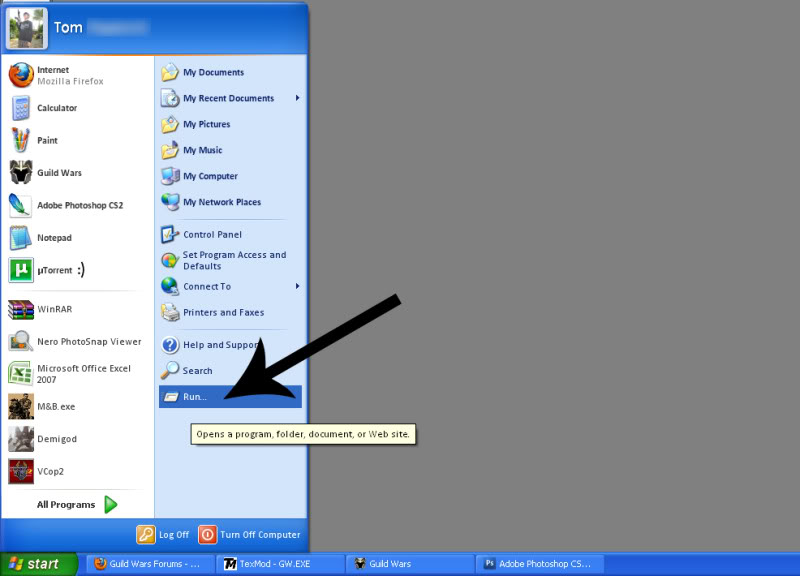 3. and put regedit in the box. 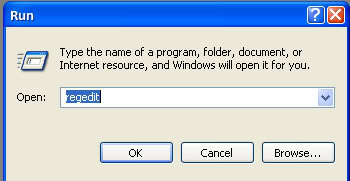 4. press ctrl + f in regedit and type in New World Computing 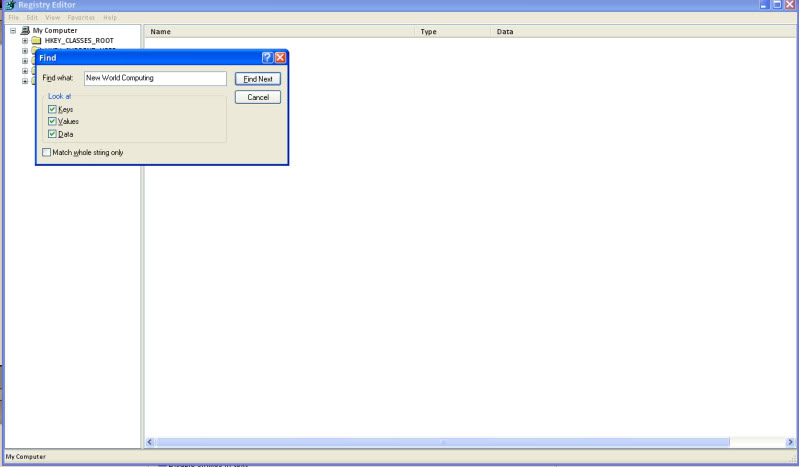 5. make sure it says "My Computer\HKEY_LOCAL_MACHINE\Software\New World Computing\Day of the Destroyer\1.0"  6. im not sure if this is where the 'keys' are because i dont have mm8 i can't be sure. might want to wait for a guru techie or something     I AM NOT SURE OF THIS STEP PLEASE DONT BLAME ME IF IT MESSES UP YOUR MM8 I AM NOT SURE OF THIS STEP PLEASE DONT BLAME ME IF IT MESSES UP YOUR MM8     7.    I AM NOT SURE OF THIS STEP PLEASE DONT BLAME ME IF IT MESSES UP YOUR MM8 I AM NOT SURE OF THIS STEP PLEASE DONT BLAME ME IF IT MESSES UP YOUR MM8    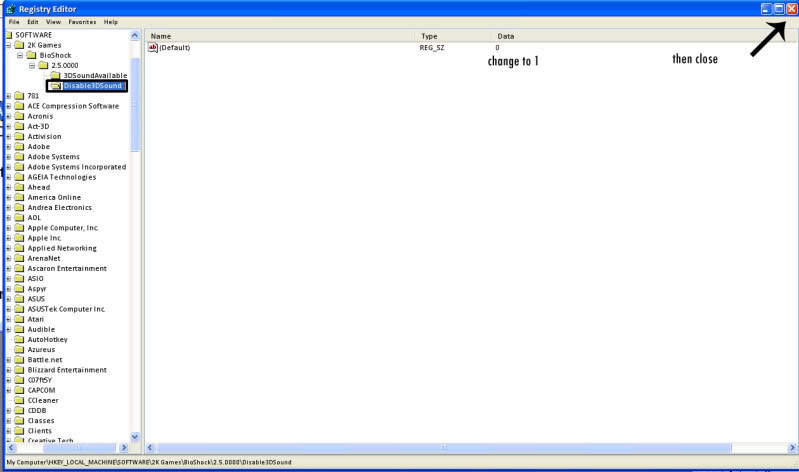 8. cheat engine example  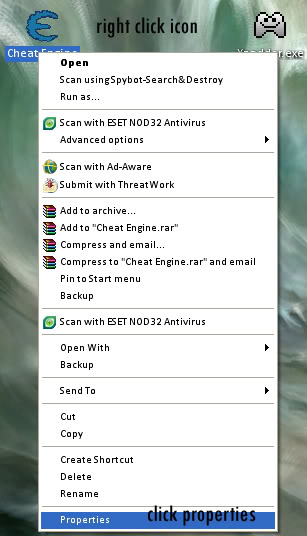 9. 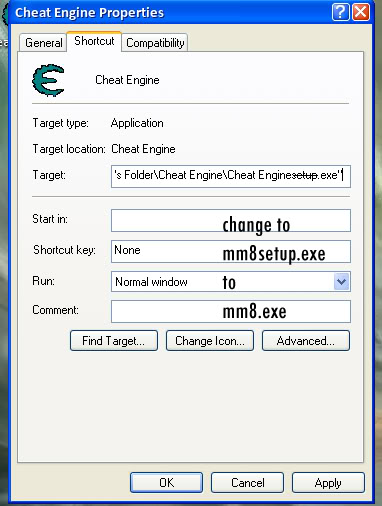 i tried  
Last edited by MrGuildBoi; Sep 07, 2009 at 06:49 PM // 18:49.. |

|

|
 Sep 07, 2009, 08:15 PM // 20:15
Sep 07, 2009, 08:15 PM // 20:15
|
#3 |
|
Wilds Pathfinder
Join Date: Nov 2008
Location: California
Guild: Lucid Spirits [LIFE]
Profession: N/A
|
Yay visuals! Thanks so much.
Unfortunately, we seem to have thrown out our old copy... now I have to wait to get the new one. :P |

|

|
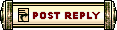 |
|
«
Previous Thread
|
Next Thread
»
| Thread Tools | |
| Display Modes | |
|
|
All times are GMT. The time now is 12:40 AM // 00:40.





 Linear Mode
Linear Mode


